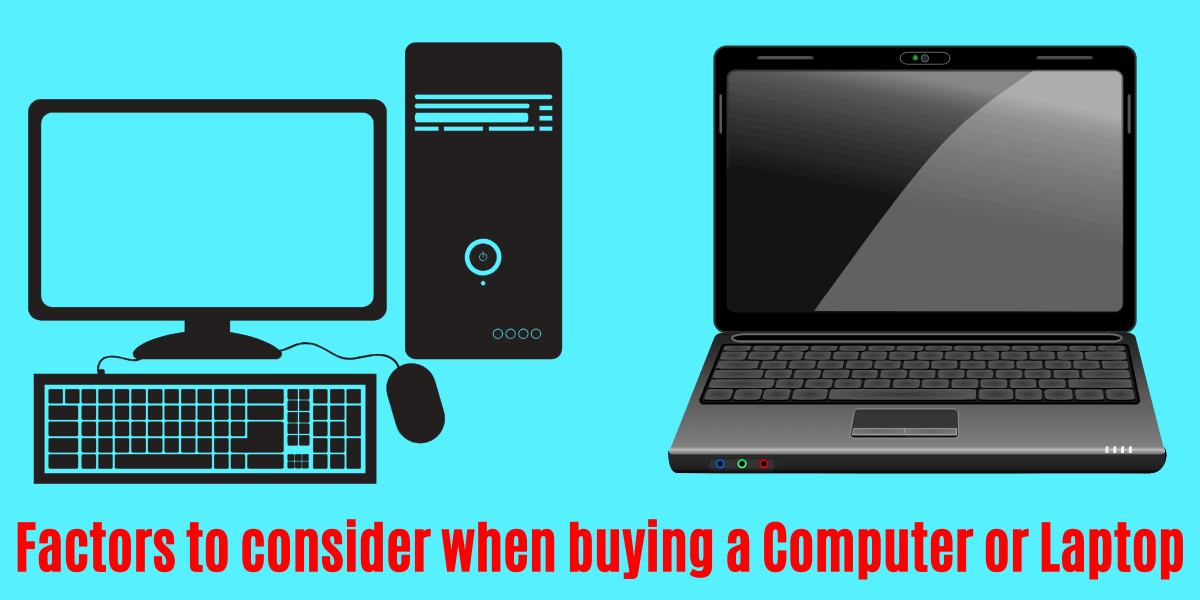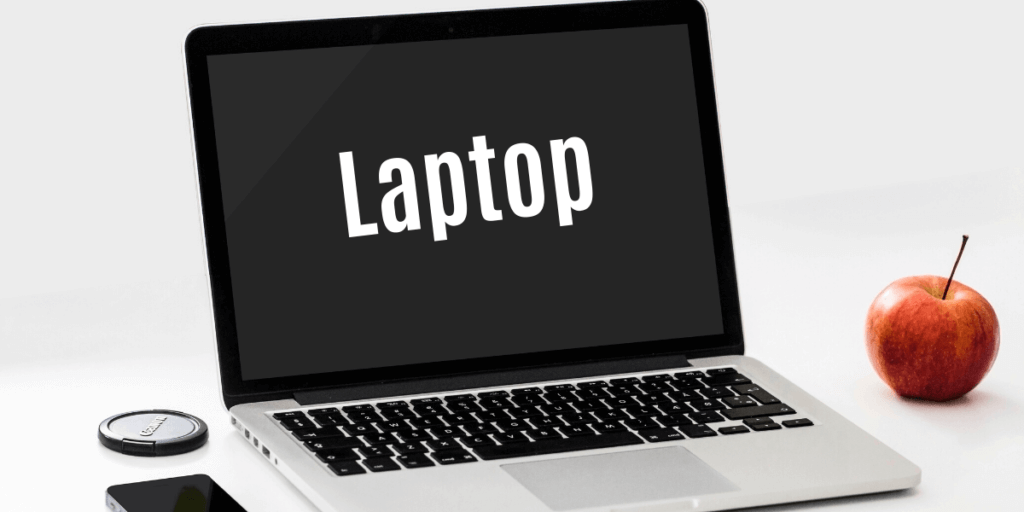Top Considerations for Choosing the Perfect Computer or Laptop

Introduction
When it comes to purchasing a computer or laptop, there are essential factors to consider to ensure you get the most suitable device for your needs. Both computers and laptops have their own unique advantages, and the decision largely depends on your requirements and preferences. In this guide, we’ll explore the key aspects you should take into account before making your final choice.

The laptop is a small device as compared to a desktop, so all required accessories are inbuilt into the laptop. Therefore, it cannot be upgraded easily and its maintenance is expensive. But on the other hand, Desktop Computer is made with assembled accessories so it can be easily upgraded and its Maintenance & Repair is very cheap. When you buy a Computer, it can form a reputed brand such as Dell, HP, Lenovo, Asus India, etc. Whereas if you build the PC, you can make it with your own choice.
What are the factors to be considered in buying a computer laptop?
Price: Finding the Right Balance
The first consideration when buying a computer or laptop is the price. Both options come with varying price ranges, and it’s essential to strike the right balance between your budget and desired specifications. Research different brands and models to find the best deal that aligns with your financial constraints.
Portability: On-the-Go Convenience vs. Stationary Power
Portability is a critical factor to assess. Laptops offer unparalleled mobility, allowing you to carry your work or entertainment with you wherever you go. On the other hand, desktop computers provide superior power and performance for demanding tasks like video editing and gaming but lack the convenience of mobility. Consider your lifestyle and work need to determine which feature is more important to you.
Screen Size: Optimal Display Comfort
For laptops, the screen size is fixed and cannot be altered, while desktop computers offer the flexibility to choose any monitor size you desire. Consider the tasks you’ll be performing most frequently and your preferred display comfort when deciding between the two options.
Upgradability: Future-Proofing Your Investment
Upgrading a device becomes necessary as technology evolves and your needs change. Desktop computers are easily upgradable, enabling you to replace or enhance components as required, while laptops typically have limited upgradability and may become expensive to maintain. If you value the ability to expand and improve your system over time, a desktop computer might be the better choice.
Performance: Tailoring to Your Workload
Performance is a crucial aspect when selecting a computer or laptop. Laptops generally offer adequate performance for everyday tasks like browsing, word processing, and multimedia consumption. However, for resource-intensive activities like video editing, gaming, or running heavy software, a desktop computer delivers superior processing power and efficiency.
Top 5 Factors to Consider:
-
Budget: Stick to your budget and research brands to find the best value for your money.
-
Quality: Prioritize reputable brands with a track record of excellent performance and positive reviews from verified buyers.
-
Brand Warranty and Support: Ensure the brand offers comprehensive support and easily accessible software drivers and BIOS updates.
-
Value for Money: Evaluate the features and performance of each option to meet your specific requirements.
-
Expandability: Opt for a system that allows for future upgrades and component additions to keep your computer up to date
Conclusion
In conclusion, the decision to buy a computer or laptop depends on your individual needs and preferences. If portability is crucial, and your tasks are mostly lightweight, a laptop would be a wise choice. However, for power-hungry tasks and upgradability, a desktop computer is more suitable. Take your time to assess your requirements, budget, and desired features to make an informed decision that aligns perfectly with your computing needs.
FAQs
Q: Why is a PC better than a laptop?
A: Laptops can be powerful, but they might not match the performance of high-end desktop computers designed for heavy tasks.
Q: What is faster a laptop or a computer?
A: Heavy software running, video editing, gaming, and resource-intensive applications are better handled by desktop computers.
Q: Why are laptops more expensive?
A: Yes, laptops can be more expensive to maintain due to limited upgradability and proprietary components.
Q: Is a laptop better than a PC for gaming?
A: Yes, many laptops offer a good balance of performance and affordability, especially for everyday tasks and light computing needs.
Related Tags: which is better laptop or computer for online classes, all in one computer or laptop, apple computer or laptop, best computer or laptop, best computer or laptop for photo editing, chocolate computer, computer prop, best computer for golf simulator charge a laptop battery externally, best laptop for multiple monitors, best laptop for military use, laptop made in USA, prop laptop, wooden laptop toy, laptop vs computer for gaming, laptop vs computer difference, laptop vs computer which is best, desktop computer vs laptop which is best