What Is Network Topology? Types, Diagrams, and Benefits
Network topology plays a crucial role in the functioning and performance of computer networks. It refers to the arrangement and layout of various elements within a network, such as links and nodes. Network topology is essential for network administrators and IT professionals, as it directly impacts network performance, media type, cabling cost, and troubleshooting efforts.
What is computer network topology?
Network topology is a crucial aspect of computer networks, defining the arrangement and interconnections of various elements within the network. To comprehend the complex structure of connected networks, often rely on visualization tools like network topology diagrams. These diagrams provide a visual representation of the network’s configuration, making it easier to identify the types of network topology employed, such as star network topology, ring topology, and hybrid topology. Understanding the different network topology types is essential for optimizing network performance. In this article, we will explore various network topology types, and their characteristics, and discuss the significance of topology in computer networks. Additionally, we will introduce network topology software, including the popular SolarWinds Network Topology Mapper, which aids in visualizing and managing intricate network structures. Whether you are a seasoned IT professional, this article will demystify the world of network topology and its integral role in the realm of computer networking.
Understanding Topology
What is the network topology structure? The network topology is a critical factor in determining how data flows within a network, irrespective of its physical design. It directly influences the efficiency and performance of the network. Here are some key points to understand about network topology:
-
Impact on Network Performance: The choice of network topology affects how efficiently data is transmitted between nodes. A well-optimized topology can reduce latency, packet loss, and bottlenecks, resulting in a faster and more reliable network.
-
Influence on Media Type and Cabling Cost: Different network topologies require different types of media and cabling for interconnecting nodes. The selection of topology can impact the overall cost of setting up the network.
-
Compatibility with Access Methods: Certain access methods work best with specific topologies. Understanding the relationship between topology and access methods helps in making informed decisions for network design.
-
Optimization and Troubleshooting Benefits: Knowledge of the network layout and topology aids in optimizing network performance and identifying and resolving performance issues effectively.
What are the Different Types of Network Topology?
Network topologies can be categorized into two main types: Physical Topology and Logical Topology.
-
Physical Topology: The physical topology defines the physical layout of the network, including the physical placement of devices and the cabling used for connections. It deals with the actual hardware and its physical arrangement.
-
Logical Topology: The logical topology, on the other hand, illustrates how data flows within the network, irrespective of its physical design. It focuses on the logical paths that data takes between nodes.
Types of Network Topology
There are several types of topologies commonly used in computer networks. Let’s explore each of them:
- BUS topology
- RING topology
- STAR topology
- MESH topology
- TREE topology
- HYBRID topology
What Is Network Topology? Definition, Types With Diagrams, and Selection
Advantages and Disadvantages of Network Topologies
BUS Topology
Bus topology is a network configuration where all nodes are connected to a single, common cable. When a node wants to communicate with another node, it sends a message that is addressed to the specific destination node.
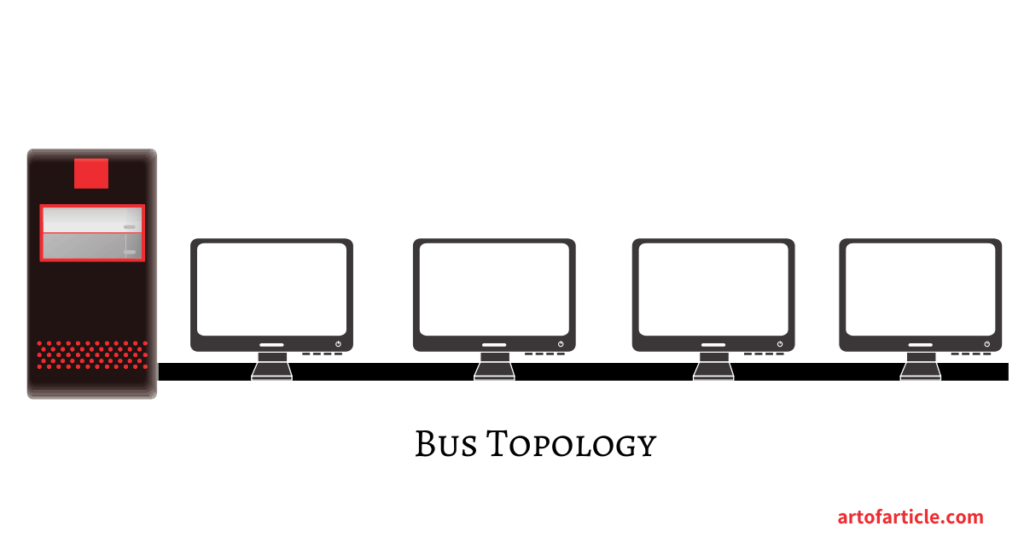
Advantages of BUS Network Topology:
- Easy to connect nodes or peripherals to the network.
- Requires less cable length compared to other topologies.
Disadvantages of BUS Network Topology:
- The entire network can shut down if the main cable experiences a problem.
- Not suitable as a stand-alone solution for large buildings.
- Terminators are required at both ends of the main cable
RING Topology
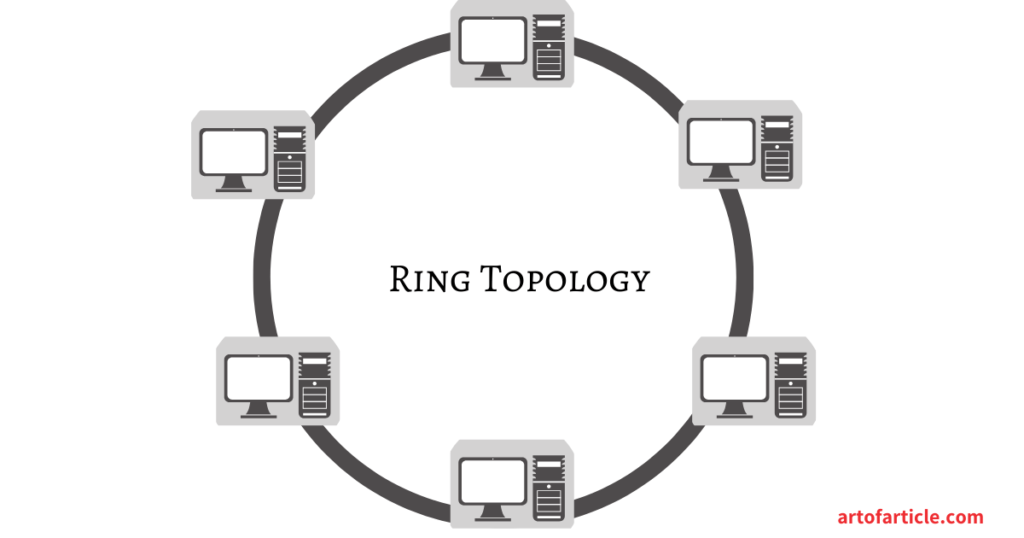
Ring topology connects each device in a closed ring pattern with a single cable. Similar to a train passing through all platforms to reach its destination, data in a ring topology travels from one node to the next until it reaches the intended destination node.
Advantages of Ring Topology:
- Nodes have equal access to resources.
- A network server is not required to control node connections.
- Requires less cable compared to bus topology.
Disadvantages of Ring Topology:
- If any node breaks down, the entire network stops functioning.
- Adding or changing devices can affect the entire network.
STAR Topology
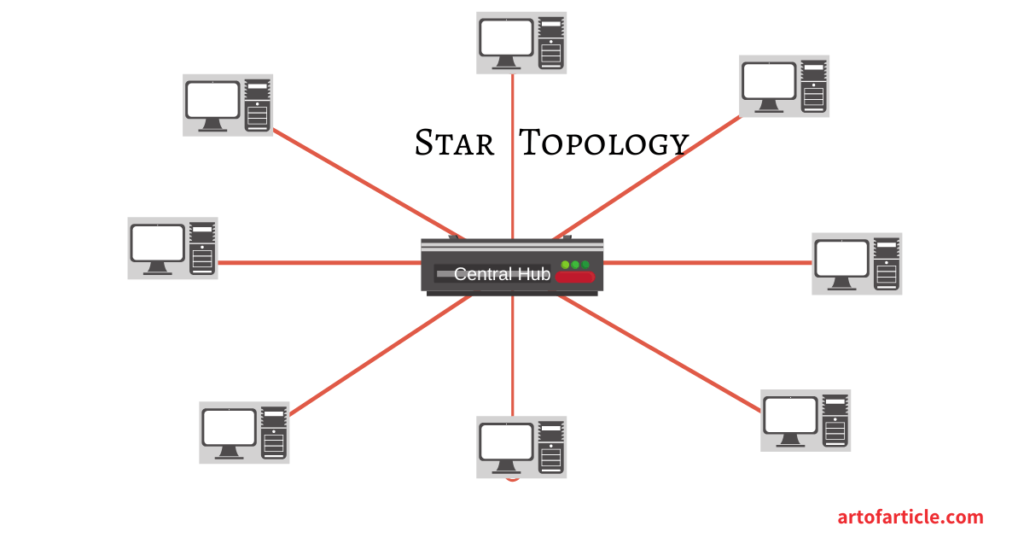
In a star topology, all nodes are connected to a central hub using separate cables. The central hub acts as a main server, and the other nodes act as client devices connected to it.
Advantages of Star Topology:
- Easy to add or remove nodes from the network.
- Easy fault detection and troubleshooting.
- Individual node problems do not affect the whole network.
Disadvantages of Star Topology:
- Requires excessive cable length, making it more expensive.
- The entire network goes down if the central hub fails or important nodes are disconnected.
MESH Topology
What is mesh topology and its advantages? Mesh topology connects every network node to each other, providing multiple interconnections. In this configuration, data transmission is independent of any centralized server or hub.
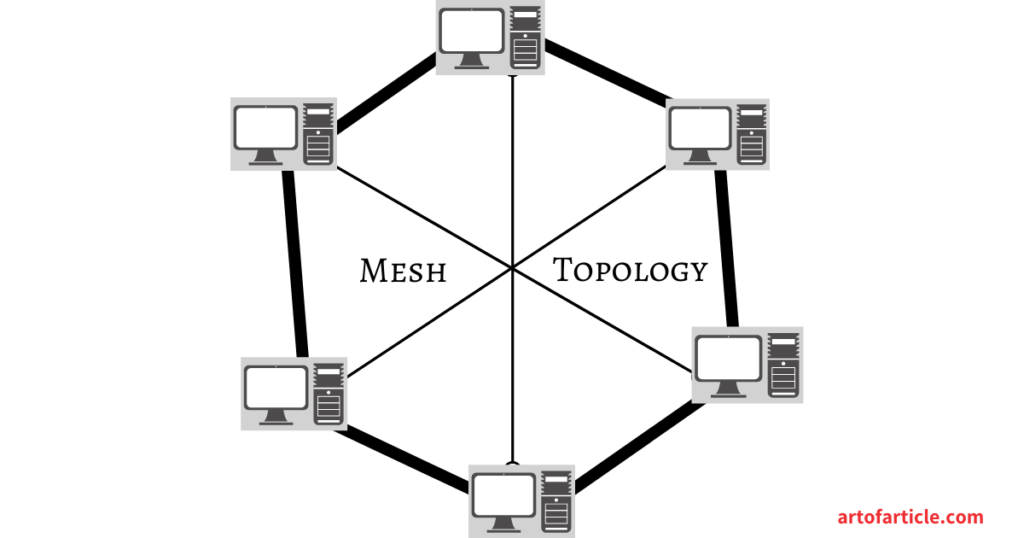
What is mesh topology’s advantages and disadvantages?
Advantages of Mesh Topology:
- Easy to add or remove nodes without affecting other nodes.
- Data transfer is efficient, as it can occur simultaneously between different nodes.
- No single point of failure, as there are always alternative paths for data transmission.
Disadvantages of Mesh Topology:
- Configuration and maintenance are complex and challenging.
- Comparatively expensive due to the abundance of interconnections.
TREE Topology
Tree topology looks like the branches of a tree, where each node is connected to its parent node. It is also known as a star+bus topology.
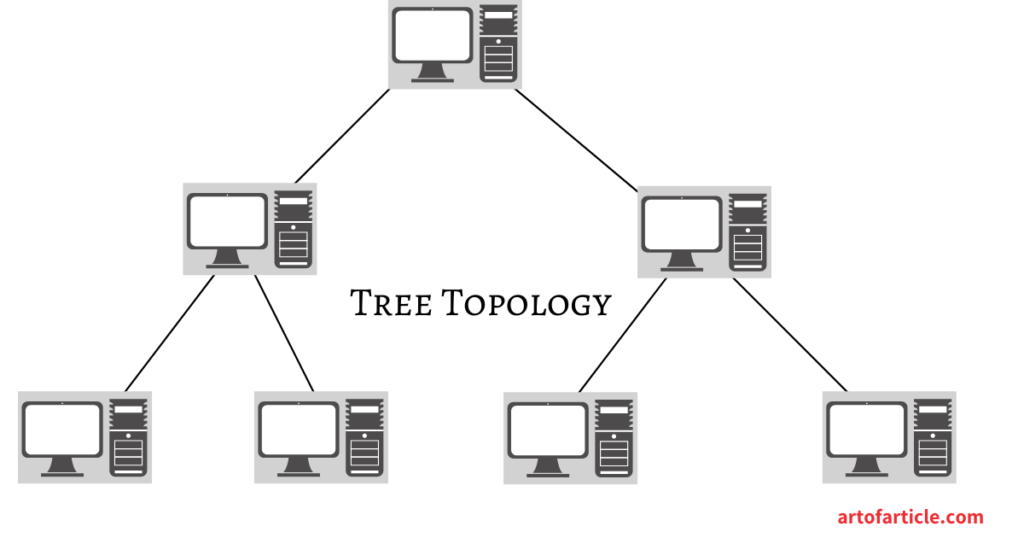
Advantages of Tree Topology:
- Easy fault detection and maintenance.
- Hierarchical nodes prevent the spread of faults.
- Scalable and allows the network to expand as needed.
Disadvantages of Tree Topology:
- Requires high maintenance due to multiple connections.
- Requires a significant amount of cables to establish the network.
- Troubleshooting problems can be difficult.
HYBRID Topology
A hybrid topology is a combination of two or more different network topologies. It can be a mix of peer-to-peer and client-server networks, and it may use both wired and wireless connections.
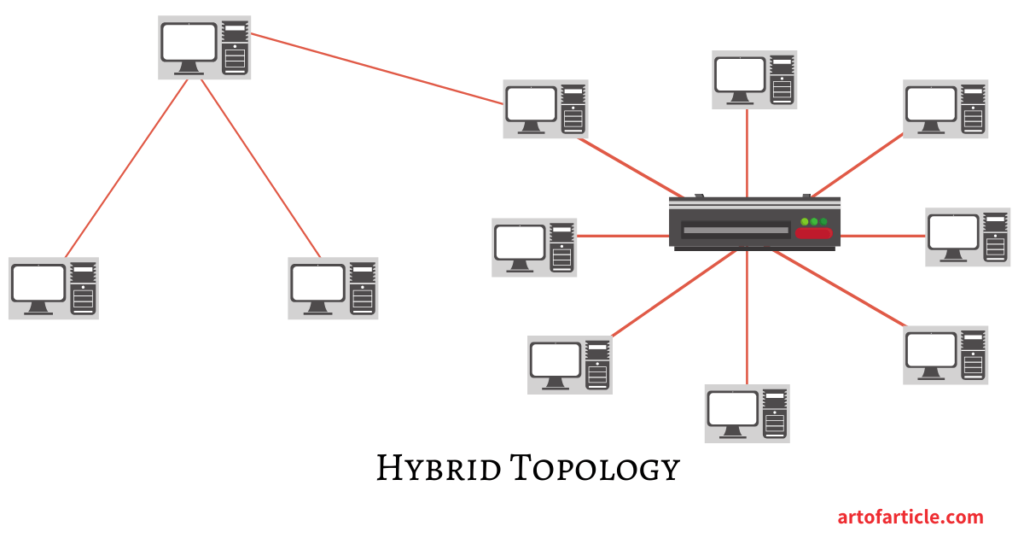
This network is a mixture of both peer-to-peer & client-server networks. It can be either a wired or wireless network.
Summary
In summary, network topology is the arrangement of elements within a computer network, and it can be categorized into physical and logical topologies. Physical topologies, such as bus, ring, star, mesh, tree, and hybrid, determine the physical layout and interconnections of network devices. Understanding different topologies and their uses is essential for designing efficient and reliable computer networks.
- In bus topology, all the nodes are connected with each other with a single common cable
- Ring topology, each device is serially connected in a closed ring pattern with a single cable.
- In Star topology, all nodes are connected to a central Hub with separated cables.
- In Mesh topology, each & every network is interconnected with each other.
- In tree topology, each & every node is connected to its parent’s node.
- A hybrid topology is a combination of two or more different network topologies.
Conclusion
Network topology is a fundamental aspect of computer networks that determines how data flows between nodes. Each type of topology has its advantages and disadvantages, making it crucial for network administrators to select the most suitable topology based on the network’s requirements and size. An optimized network topology can result in improved performance, reliability, and ease of maintenance.
Frequently Asked Questions (FAQs)
Q: What are the six 6 network topologies?
A: There are several types of network topologies commonly used in computer networks like BUS topology, RING topology, STAR topology, MESH topology, TREE topology, and HYBRID topology.
Q: Which network topology is the most cost-effective?
A: Bus topology is generally considered the most cost-effective, as it requires less cable compared to other topologies.
A: If a node fails in a ring topology, the entire network stops functioning until the issue is resolved.
Related Tags: Flat network topology, network topology visualization, network topology diagram, star network topology, topology network, network topology types, types of network topology, network ring topology, what is the topology of a network, hybrid network topology, network topology software, topology in computer network, SolarWinds Network Topology Mapper, networking topologies.
